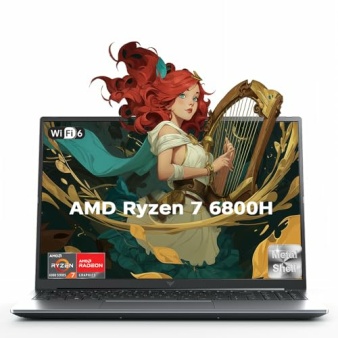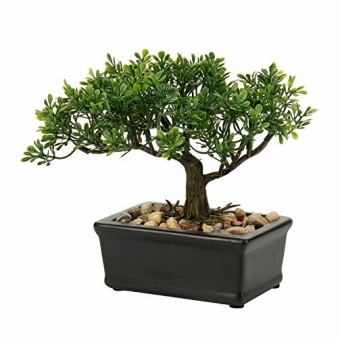This issue is caused from changing or moving the location of your my documents folder. This applies to Microsoft Outlook 2007 / 2010
The notes below relate to OS Windows Vista / Windows 7
Step 1 –
Delete your outlook profile in Control Panel\Mail. This will not delete emails etc only settings, so if you don’t know them of heart i suggest making some note first
Step 3 –
Then run REGEDIT
Navigate to – HKEY_CURRENT_USER\Software\Microsoft\Office\14.0\Outlook\
Delete all files in these folders
\PST\
\Search\
\Search\Catalog
Step 4 –
Rename this folder in your profile
C:\Users\”username”\AppData\Local\Microsoft\outlook
Step 5 –
Add all your mail settings back in and restart Outlook