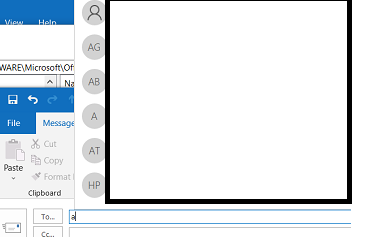Outlook autocomplete email address book popping up instead of dropping down
A recent update to Microsoft Outlook that has been released has applied to really badly design display to make it look more like OWA. This change has caused issues for many users with the autocomplete email address that appears when you type the email address in. The list pops up instead of dropping down and…