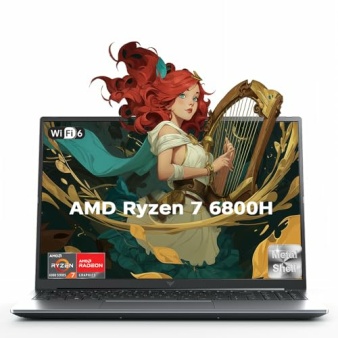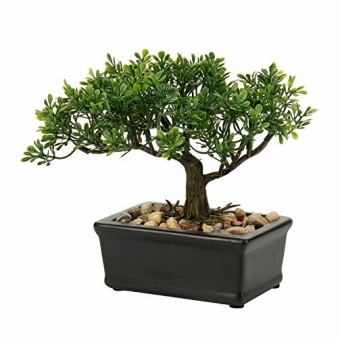*****IMPORTANT*****
If you were getting error message unexpected T_DNUMBER error whe trying to active the plugin then please redownload the plugin now. This error has been fixed and is available on WordPress here: http://wordpress.org/extend/plugins/easy-peasy-adsense/
How to install
An easy peasy way to insert Google Adsense ads into your WordPress posts and pages
How to use it:
There are two ways you can use this plugin:
Add the trigger text [ wp_campaign_1] for the first ad, in your page or post.
Use [ wp_campaign_2] for the second ad and [ wp_campaign_3] for the third. (Without the space after the square bracket though)
Alternatively you can add the following to the relevant template files:
<?php echo show_campaign_1(); ?> for the first ad
<?php echo show_campaign_2(); ?> for the second ad
<?php echo show_campaign_3(); ?> for the third ad
The plugin is available here: http://wordpress.org/extend/plugins/easy-peasy-adsense/