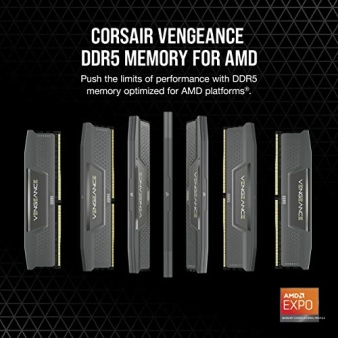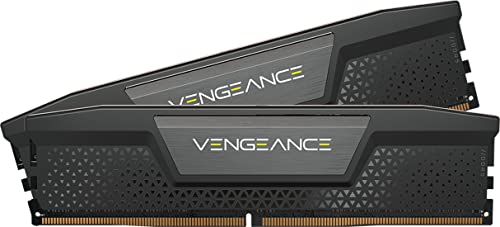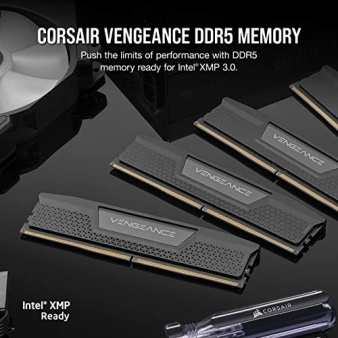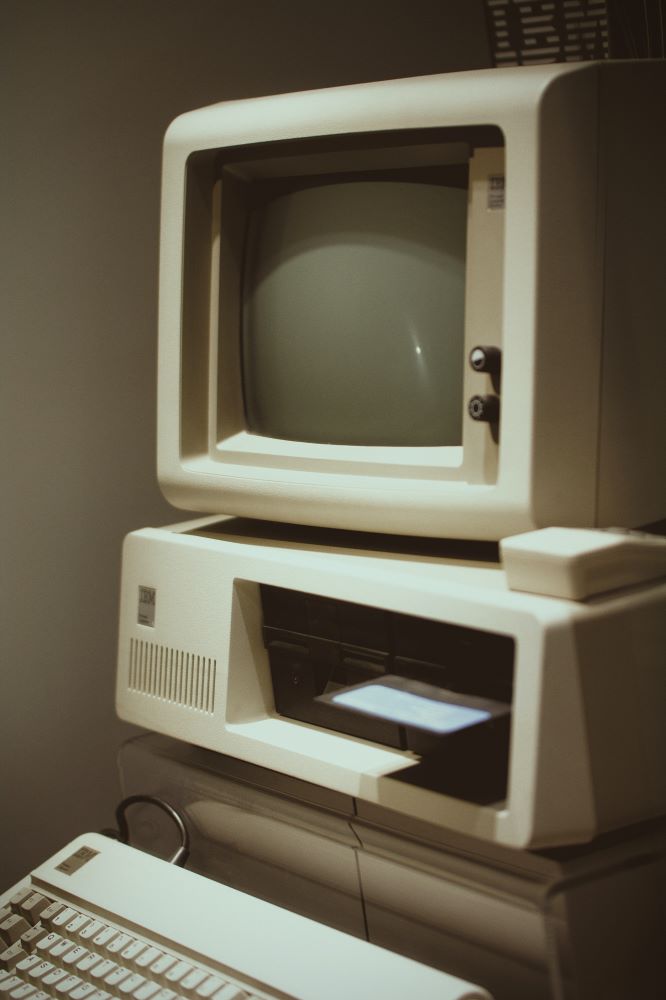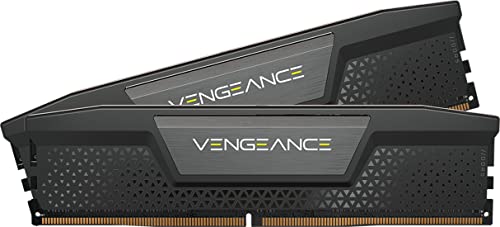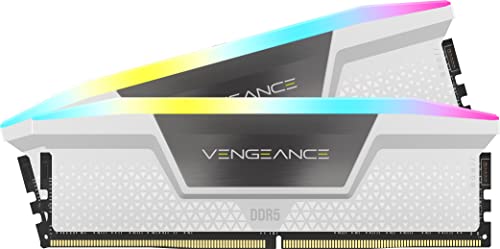If your using Data Recovery and would like your Windows Mobile Device to force a data connection on a reset you can create a short file in the start-up menu as follows. This will force a connection on a reset.
This was originally used as a work around when the SOTI client wouldn’t create the initial connect straight away on a reset.
(1) Open note pad
(2) Paste the following – 50#\windows\startup\commloader.exe -connect -connmgr -inet
(3) save the file as a (.LNK) file type