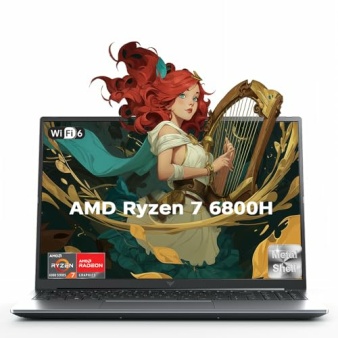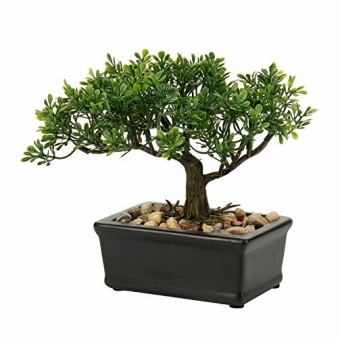Known as a trackpoint or laptop nipple, these bits of rubber are remarkably simple to get replaced and can make a world of difference if you use this centre stick a lot. Just a small amount of dust can make it move when you are not touching it and if its worn out, its even worse. Below is a guid on how to get it replaced.
You’ll need to get yourself a replacement rubber and a pair of tweezers or long nosed pliers. As with any hardware work carried out on a machine, shut down your laptop and remove from all power sources.
With your tweezers, remove the exisiting pointing stick.

The keyboard with the stick removed
Now once the existing one is removed, grab the new one with the tweezers and insert onto laptop keyboard. It is possible on some laptops to do this by hand.

Once in, you should have a working pointing stick. Boot up the laptop again and give it a try.

The keyboard with replaced cover.