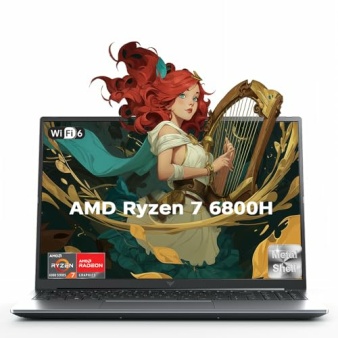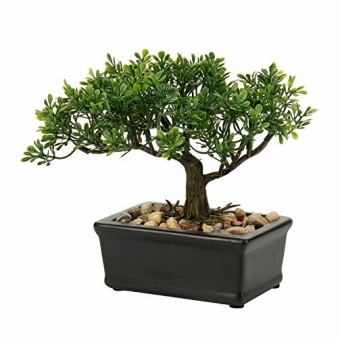When in Outlook 2003 and you are trying to set your out of office assistant, click the menu item gives the error message:
command is not available. See the program documentation about how to use this extension
To get around this you need to do the following in Outlook:
Go to Help > About > Disabled Items
Click on Addin: outex.dll (outex.dll) to highlight it and then click Enable
Restart outlook and all will be good.