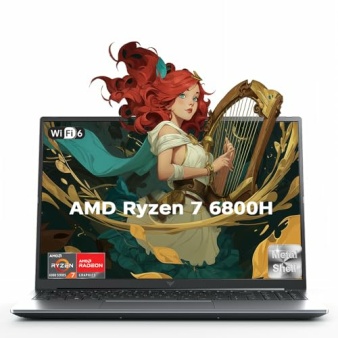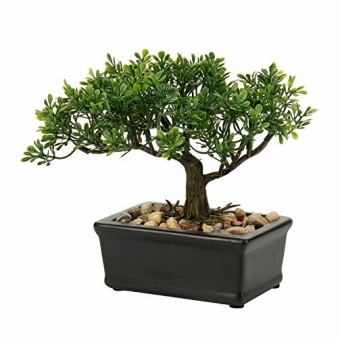Problem.
In Windows XP or Server 2003 you can use a search engine and click a link from the results that come back and it works ok. But if you type the address in the address bar you get the error message along the lines of
The requested lookup key was not found in any active activation context
Cause.
Corruption usually after installing an update to Internet Explorer 7 or IE8.
Fix.
You need to roll back your machine to IE6. That means uninstalling internet explorer. However, with this issue its not always straightforward. Normally you would just need to go in to Add/Remove programs, uninstall Internet Explorer, reboot your machine and then all is well. However if the option to uninstall IE is not there, then you’ll need to do the below.
1. Open My Computer and browse to your Windows installation directory. Usually this would be C:\Windows
2. Then go to ie7 (if its an Internet Explorer 7 you currently have on your PC) or ie8 (if its Internet Explorer 8). If you are not sure, open Internet Explorer up and click Help > About – it will tell you there.
3. Make sure all other programs are closed before doing the next step.
4. Then go into the folder called spuninst and double click spuninst.exe
5. Let the uninstall process start. As soon as it completes, reboot your system. If you have Internet Explorer 8, you may need to do this process twice – first for IE8 and then for IE7.
6. Once the machine has rebooted you should find you are using Internet Explorer 6.
If it still doesn’t work after updating up to version 7 again, download the IE7 standalone installer and then install it separately.