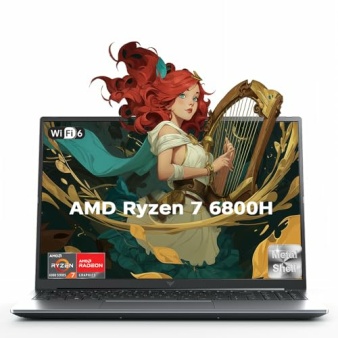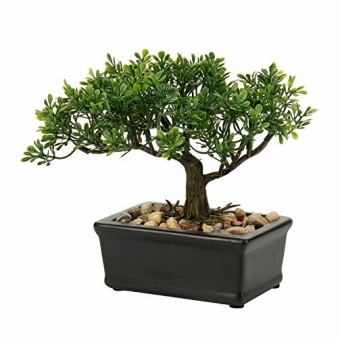PLEASE NOTE – THIS WORKS WITH THE IPHONE AND OTHER NOKIA AND SAMSUNG DEVICES
The Problem
If you have numerous Outlook contacts they don’t easily export in a format from Outlook 2007 to be able to import into Nokia PC Suite. The PC suite only accepts txt, csv and vcf (v card). If you have loads of contacts you can’t export the contacts in one go by doing select all and exporting to vcard, the only option you get is txt (which doesn’t import into Nokia PC Suite properly.)
The Solution
The way to do the export is to select all the contacts in Outlook (ctrl + A) while in the contacts section and choosing Actions > Forward as Vcard. Forward them on so you receive them back to yourself in your Outlook (ie email them yourself). Then open the email up, highlight all the attachments and choose File > Save Attachments. These will save them all as individual vcard or vcf files which can be imported in bulk to your Nokia via Nokia PC Suite.
This will also work with the iPhone.