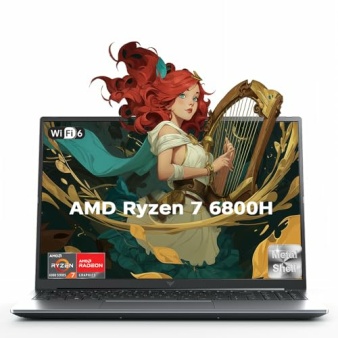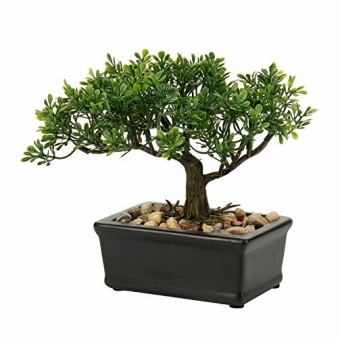If your server name is different from your A records used for MX then you might want to look into the following as it can be useful to prevent your domain name being scored for spam because the SMTP banner doesn’t match.
http://technet.microsoft.com/en-us/library/bb124740%28v=exchg.150%29.aspx
I used:
Set-ReceiveConnector “TEST-EXCHANGE01\Default TEST-EXCHANGE01” -Banner “220 exchange1.test.co.uk”
Then I tested the smtp banner at – http://mxtoolbox.com/SuperTool.aspx
All well!
Also note if you name multiple domain names you need to deceiver each domain name to the same A record. In my case its exchange1.test.co.uk