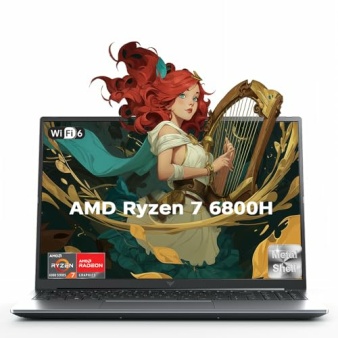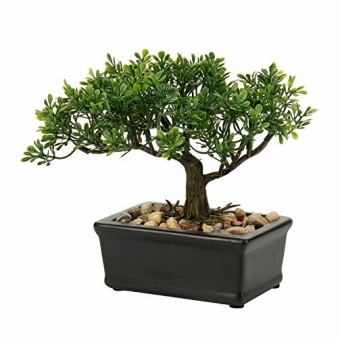Not bundled with Windows 7, Windows Live Movie Maker is an additional download required to capture and edit camcorder and DV input for home movies. It
is a part of the Windows Live Suite which can be downloaded from http://download.live.com/moviemaker/
While there are additoinal components that can be installed, for this guide I’m sticking with just Movie Maker, so have unticked the rest from the list.
Click next through the installs and you are ready to begin.
You’ll find the icon to start the program in Start > All Programs > Windows Live
Plug in your camcorder now and make sure it can be seen in Control Panel > Device Manager > Imaging Devices
Once open, choose the Movie Maker button (left of the ‘Home’ menu) > Import From Device > Choose your device and select what you wish to import.