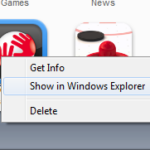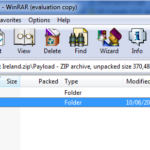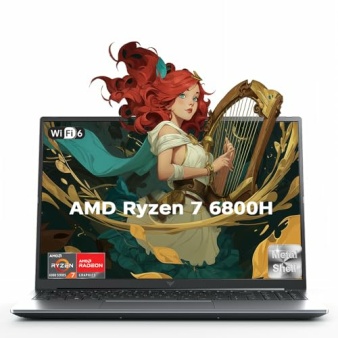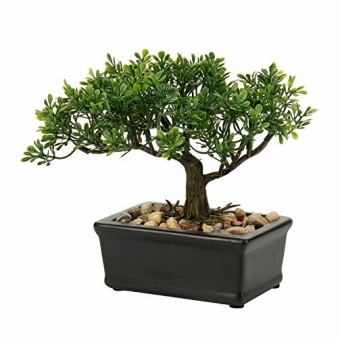First, if you have the Application already installed on your iPhone delete it. you can re-add the application from the itunes application after the changes have been made as below.
Now on your computer, go to Control panel and select, “Folder Options”
then Select, “Do not show hidden files and folders”
and remove the “Hide extensions for known file types”
Open your iTunes application on your PC and navigate to the applications folder. Locate your TomTom Application. Backup this file before proceeding (copy the file else where using file explorer).
Right Click the Application and select “Show in Windows Explorer”
Now you need to rename the file in order to uncompress. At the end of the file, add “.zip” and hit enter.
Double click the zip file and navigateusing the zip compress software to:
Payload
>uk-ireland.app
You will see something like this:-
To add POI – navigate to your map folder area.
Copy the POI files to the map folder director, in this case the folder is called – United_Kingdom_and_Republic_of_Ireland
For Free POI sign up at Pocketgpsworld.com
To add Voices – navigate back to the to the uk-ireland.app folder and you will see a voices folder.
You cant add extra voices. You can only replace the existing voices with custom ones. I recommend you should backup all the voice fles first and then rename and replace the ones you want with your custom voices.
Once you are done customizing your tomtom iphone application, navigate back to the ‘Mobile Applications’ folder.
Rename backup the tomtom APP file by removing the .zip you add to the end of the file.
Now just connect your iphone and re-select the tomtom application in the Apps tab and sync the applications with your iphone.