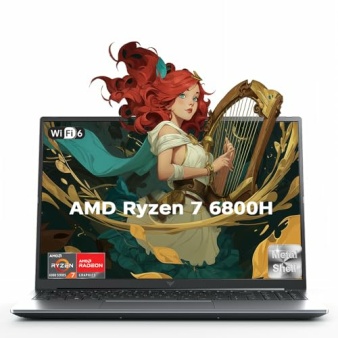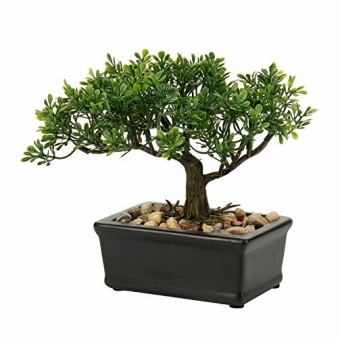In Vista, hibernation is not an easy option to switch off so to get rid of the hiberfil.sys you need to disable it.
To disable hibernation
In Vista > Click the start menu and in the search bar at the bottom type cmd – right click on the cmd icon and choose Run as Administrator.
At the command prompt type:
powercfg -H off
To re-enable hibernation
In Vista > Click the start menu and in the search bar at the bottom type cmd – right click on the cmd icon and choose Run as Administrator.
At the command prompt type:
powercfg -H on
In Windows XP and 2000, you need to go to Start > Settings > Control Panel > Power Options > Hibernate. Disable or enable as necessary in there. Remember to reboot your PC once complete.